What is the outcome? #
By the time we wrap up, you’ll be able to reset our monthly tasks each month in Monday.com.
Process #
- Firstly go to Monday.com
- On the left hand panel select Monthly Tasks
- In the Email Newsletters group, each newsletter will have a drop down with a few tasks in each
- Simply go through and click on Done and change it to the grey rectangle.
- If one of the tasks has something other than the Green Done status, just simply leave it how it is for the dedicated person to sort out
- No need to adjust the Due Dates.
- In the Facebook Ads group there will be no drop down for each
- Simply changle all the Done’s to grey spaces, leaving any that don’t say Done.
- Once again, leave the due dates for the dedicated person to change
- Once completed, the task you were given called “Reset monthly Tasks” needs to be moved for the 1st of next month. Video time 2:06
- Do not click Done on the task as it will disappear, simply change the date until the first of next month as a reminder.